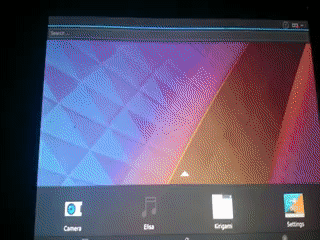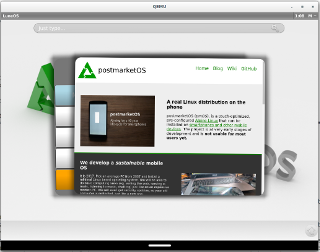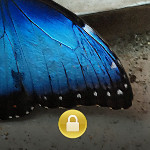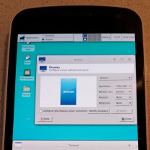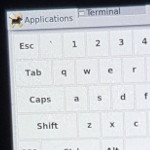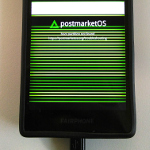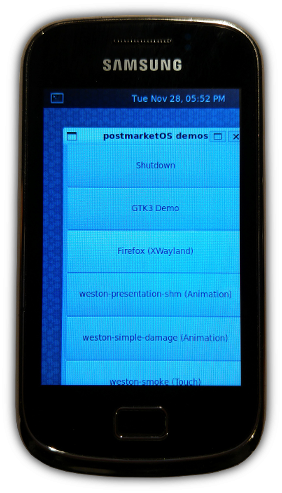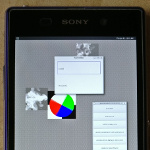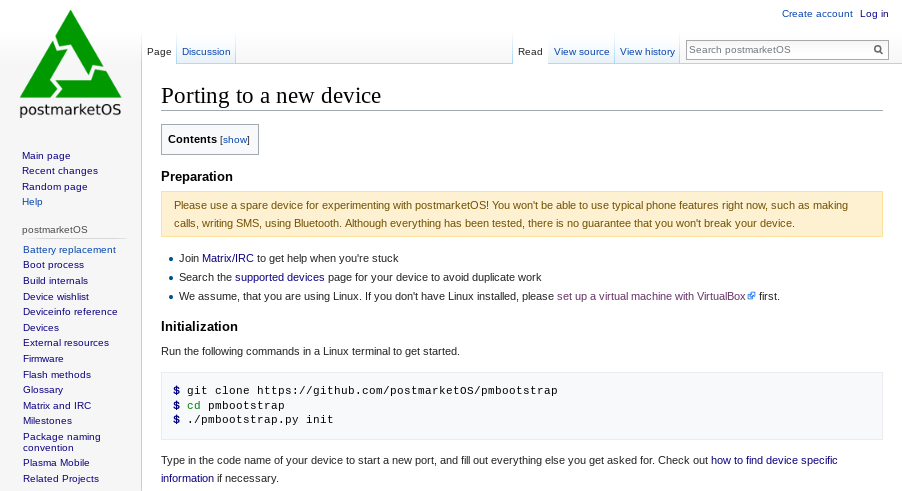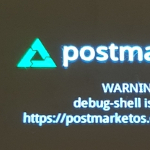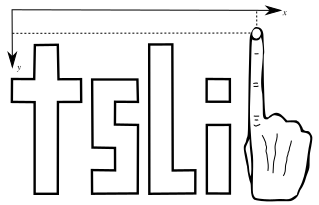Few Years Old Devices Should Not Be Electronic Waste
Most people around us have accepted that it is necessary to buy a new phone every other year. As a smartphone progresses through its own life cycle, manufacturer support for new features become rare, eventually stopping, and the device gets slower and slower. Even worse, after this period, the devices don't get security updates anymore. This means that in many cases the bored IT student next door is able to look up on the Internet how to turn your phone into a surveillance device. Unfortunately the only way to continue to receive security updates after this point is to purchase a new device. In lieu of any alternatives today, you really should purchase a new device to stay current with security updates.
We want to have another option: postmarketOS is a Linux distribution based on (lightning fast) Alpine that aims for a ten year life-cycle. Instead of having binaries and forked source code for every device, we unify them as much as possible. That allows us to provide updates for all devices at once. The project is still in an early stage (no, you still can't make calls with it.) But it would be a mistake to wait for phone call functionality without informing you about all the breakthroughs we have had. Read on for the exciting changes since day one hundred!
Weston Got Company
Plasma Mobile
Running plasma on real devices with postmarketOS is brand new, which means it has not been tested much and it is far from a polished experience.
The gif shows Plasma running on the Sony Xperia Z2 Tablet (click on it to see the full video). Below we show it on the Google Nexus 5, Samsung Galaxy S Advance, Sony Xperia Z1 Compact and again on the Z2 Tablet, but this time with @MartijnBraam's postmarketOS wallpaper straight from our new artwork repository.
Thanks to: @ata2001, @bshah, @drebrez, @MartijnBraam, @NotKit, @PureTryOut, @opendata26, @zhuowei
LuneOS UI
Much of the UI and default applications are actually implemented as HTML web applications, thus the name webOS.
@PureTryOut did the initial packaging while taking a short break from packaging Plasma a while back. Basic applications were packaged, but nothing ran yet. Then @magmastonealex picked it up and with a tremendous amount of work he managed to get it going in QEMU. Afterwards @zhuowei got a proof of concept on his Google Nexus 6P without hardware acceleration by using the Xzibit-method of running the LuneOS compositor inside of a running Weston compositor (this same trick also works with plasma by the way). @NotKit showed us the real deal with his Motorola Droid 4 followed by @magmastonealex Teclast X80 Pro (third and fourth photos below, both have hardware acceleration).
Since Plasma Mobile and LuneOS share similar technologies, they have similar porting problems - and it's good for development to be able to look at problems from different angles through both UI ports. Before we continue, we should mention that whole process from asking "hey how about packaging LuneOS UI" to running it within postmarketOS on a device took less than two months!
Thanks to: @magmastonealex, @NotKit, @PureTryOut, @zhuowei
Hildon, Gnome, MATE and XFCE4
hildon-home which allows launching apps by touching icons. Finally XFCE4 was pre-configured by @pavelmachek. In order to make it usable on his Nokia N900, he also contributed the unicsy_demo package, which reads various sensors and is able to send and receive SMS on his device after some manual preparation. @drebrez packaged the matchbox-keyboard to be used on interfaces lacking their own on screen keyboard. We can happily confirm that XFCE4 and MATE work well even without hardware accelerated graphics!
Thanks to: @drebrez, @NotKit, @opendata26, @pavelmachek
Libre Drivers and Libhybris
In contrary to most Linux on smartphone projects, almost all these photos and the video are taken off devices which do not run proprietary code on the main CPU. The only exception is the Droid 4, which @NotKit owns. He is actively working on making proprietary Android drivers usable in postmarketOS with libhybris. Libhybris allows devices lacking FLOSS drivers to make full use of their hardware.
While we don't welcome binary blobs and prefer to sandbox them where we ship them at all, we embrace this solution for people who want it. However we intend to keep closed source components entirely optional, so you can run pmOS as libre as you want it.
Thanks to: @NotKit
Mainline Linux Kernel
Android Based Devices
Together with the Google Nexus 7 (2013), Teclast X80 Pro and the Xperia Z2 Tablet — where @opendata26 fixed a mmc regression introduced with newer kernels — we now have six Android-based devices packaged with partial mainline support. We are still at the beginning of unifying them into one linux-postmarketos-stable package, but it's a huge step in the right direction!
kexec to boot from the original kernel forks to the mainline kernel. Nevertheless, the results are impressive! On the right is the Samsung Galaxy SIII LTE (i9305) running mainline (as you can see in the terminal when clicking on it). As if that wasn't cool enough he made it work on similar Samsungs (i9300, n7100, n7105) as well!Thanks to: @ata2001, @bshah, @fourkbomb, @magmastonealex, @montvid, @opendata26, @z3ntu
Nokia N9xx Devices
Camera support for the N900 was merged by @pavelmachek. There's still a lot of work to do in kernel and user space, but the classic N900's hardware support is getting better. The only major areas not supported are Bluetooth and 3D acceleration.
Thanks to: @filippz, @pavelmachek, @sre
New Devices
Despite not being a smartphone or tablet, this next device is still right at home in this section: @dee-gomma managed to run and demonstrate basic functionality of pmbootstrap on a 32 bit "postmarket PC", check out his instructions if you still own such an old computer and feel adventurous.
But what you are really looking for are the new supported devices running postmarketOS, right? Most people expect a certain level of functionality on supported devices, and almost all expect that a supported device can be used as daily driver. As a result, this section has historically started off with a disclaimer that our definition of "supported" essentially means that the devices will successfully boot postmarketOS. This time, however, we have decided to abandon the term "supported" altogether in order to help minimize confusion. Here are twenty-five new devices, on which postmarketOS boots. Click on them for detailed information about what works and what does not.
- Amazon Kindle Fire HDX
(amazon-thor)(first below) - Fairphone 2
(fairphone-fp2) - Google Glass (Explorer Edition)
(google-glass)(second below, more pictures) - Google Nexus 6P
(huawei-angler) - Google Nexus 7 (2013)
(asus-flo) - Huawei Ascend Y530
(huawei-y530) - Lenovo K6 Power
(lenovo-karate) - LG G Watch
(lg-dory)(third below) - LG G4 International
(lg-h815) - LG L65 Dual SIM D285
(lg-d285) - Moto G 2015
(motorola-osprey) - OnePlus One
(oneplus-bacon) - OnePlus X
(oneplus-onyx) - Ouya
(ouya-ouya) - Samsung Galaxy Mini 2
(samsung-s6500d)(on the right) - Samsung Galaxy SIII (i747m)
(samsung-i747m) - Samsung Galaxy SIII (LTE)
(samsung-i9305) - Samsung Galaxy S4 (International)
(samsung-i9505) - Samsung Galaxy SL
(samsung-i9003) - Samsung Galaxy Tab 2 10.1"
(samsung-espresso10) - Sony Xperia Z1
(sony-honami)(fourth below) - Sony Xperia Z3 Compact
(sony-aries) - Teclast X80 Pro
(teclast-x80pro) - Wiko Lenny 3
(wiko-lenny3) - Xiaomi RedMi3
(xiaomi-ido)
The best way to get an overview of all devices at once is the devices page on the wiki. As of today, for example, it shows that we have 18 devices with working Wi-Fi.
Thanks to: @ata2001 @dakk @dee-gomma @drebrez @flacks @Halamix2 @kaendfinger @kamnxt @kskarthik @lawl @limiter121 @magmastonealex @montvid @MoreRobustThanYou @rendeko @rrooij @shwsh @tyxieblub @WilliamO7 @z3ntu @zhenyolka @zhuowei and everyone who helped them out!
All New 'pmbootstrap init'
When you get started with postmarketOS development, the first thing you do is clone the pmbootstrap git repository. This provides you with a small Python script that runs on just about every Linux distribution because of Python's portability and the script's single dependency on openssl. With it, you will have a great deal of tasks automated and streamlined, so you can focus on actual development instead of spending hours on setting up your development environment.
$ git clone https://github.com/postmarketOS/pmbootstrap
$ cd pmbootstrap
$ ./pmbootstrap.py init
Target device (either an existing one, or a new one for porting).
Available (39): amazon-thor, asus-flo, asus-grouper, ...
Device [samsung-i9100]:
The init action is what you run directly after cloning the source and whenever you want to change your configuration. Besides the devices we already have, it is also possible to type in a new device name now. In the "new device name" mode the script is eager to learn about your new device: Who produced the device? Does it have an SD card slot or a hardware keyboard? Which CPU architecture and bootloader does it have? Oh fastboot you say - why don't you give me an existing boot.img file from a known working Android ROM while we're at it, so we can extract the flashing offsets?
Once this information is gathered, it presents you with an automatically generated kernel-package and device-package. We get new devices running with their original kernel first, before we try to run the mainline kernel on them. Besides that, new questions were added for the interface: timezone (e.g. Your host timezone is Europe/London, use that?), username and custom default packages (e.g. how about vim, gdb, strace?). Build options rarely need to be changed, so they were grouped together to make it easy to skip them.
init is through, you are just one command away from cross-compiling packages or building a full installation image. We have whole new porting and installation guides that walk you through the process step by step. Thanks to: @craftyguy, @drebrez, @ollieparanoid
Binary Repository
In order to change something in Android's system code, you need to download its entire source code of 100 GB, then do your change and build everything, which takes another 150 GB of storage, as well as 16 GB of RAM (or SWAP) and lots of time even on the strongest computers (numbers from here, 2017-12). Subsequent builds are faster, but still you have this initial build which seemingly takes forever.
This also means that it is possible to update your postmarketOS installation running on your device now.
Thanks to: @ata2001, @ollieparanoid
Continuous Integration
pmbootstrap has had test cases since the day it was released. We hooked Travis and Coveralls up with that testsuite to automatically run it for each new pull request. And we steadily increased the coverage from 51% to 64%. The list of shell scripts we automatically verify with shellcheck has grown again.
As we learned about kernel config options that should or should not be enabled to work properly with Linux on smartphones, we created the pmbootstrap kconfig_check action to automatically check the configs. This runs whenever you change the kernel config with pmbootstrap menuconfig, and it runs on Travis as well.
Thanks to: @ata2001, @drebrez, @MartijnBraam, @ollieparanoid
Other New Features
Running postmarketOS in a QEMU VM, with pmbootstrap qemu, will now use 3D acceleration by default. In addition, QEMU image files can now be resized on the fly by using the new --image-size parameter. These changes continue to make QEMU an invaluable resource for developers packaging and testing new software in the postmarketOS/Alpine Linux environment.
Regarding encryption, it is possible to use encrypted swap files now. Furthermore the touch screen keyboard for full disk encryption (osk-sdl) we introduced last time became the default now, and has helped to make full disk encryption a great deal more practical. You just don't need to fire up a USB telnet session anymore to unlock your phone each time you reboot it. But for initramfs debug, you can still install a hook that gives you a debug shell - and it displays a nice splash screen until you tell it to continue booting.
Thanks to: @BrianOtto, @craftyguy, @drebrez
Various Refactoring
@drebrez made it possible to share code between the device specific package recipes with devicepkg-dev. The package building code in pmbootstrap was rewritten by @ollieparanoid to make it easier to extend and to do build-time dependency installation just like Alpine's abuild for improved compatibility.
@ata2001 refactored the Android recovery zip installer to have close to zero dependencies on the recovery system used, which makes it possible to work not only in (exotic versions of) TWRP, but also in CWM and probably every other Android recovery system. He also extended it to support devices that need the heimdall-isorec flash method.
Thanks to: @ata2001, @drebrez, @ollieparanoid
Raw Numbers
>275 people in the channel (+175)- pmbootstrap
- 763 stargazers (+208)
- 567 closed PRs (+344)
- 336 closed issues (+151)
- 134 open issues (+59)
- 102 forks (+54)
- 74 watchers (+25)
- 57 contributors (
git shortlog --summary --numbered | wc -l) (+30)
Environment
We would like to thank all projects that collaborate with us, and talk about some of their news which is relevant for us as well.
Alpine Linux 3.7 was released with thousands of git commits of hard work. While postmarketOS is still based on their rolling release edge branch, the idea is that we also base our work on the stable channels at some point in the future. @awilfox from the upcoming Adélie Linux assured that they will be upstreaming and maintaining the LTS version of KDE Plasma in Alpine. As soon as it's upstreamed we can base our Plasma Mobile packaging directly on the KDE Framework in Alpine, and when Plasma Mobile works with the LTS version of the Plasma Framework at some point in the future we can build on top of that as well! Several contributors to postmarketOS have also directly contributed to the Alpine Linux 3.7 release and, while not nearly as impactful as the official Alpine Linux developers, we are still very much committed to helping out our Alpine friends where ever we can!
The Plasma Mobile team recently detailed their roadmap in a recent blog post. And they got a lot of interest with the successfully funded Librem 5 phone, which will either use Plasma or Gnome 3. We think the Librem 5 is great for all Linux smartphone projects out there.
The somewhat mobile friendly matrix client nheko just had its 0.1.0 release, and while we have not finished packaging it yet, author @mujx confirmed that he had an earlier version working on postmarketOS in QEMU.
If you're into smartwatches and want to use an open source OS on them today, check out AsteroidOS. @FlorianRevest tagged a version of its msm-fb-refresher component, so were able to package it properly to refresh the framebuffer in postmarketOS for devices that need it.
Thanks to everyone working on these projects!
How Can You Help?
You read through the entire thing, didn't you? Looks like you have some interest in this project - and we can use every helping hand. We've put the more technical tasks at the bottom of each list. pmbootstrap is written in Python, packaging tasks require shell scripting knowledge.
Tasks that do not require a device running postmarketOS:
- Improve documentation (e.g. potential apps, mainlining)
- Donate
- Print yourself a postmarketOS fair trade t-shirt and wear it!
- Test pull requests
- Review pull requests
- Resolve open issues
- Package and maintain apps (e.g. nheko)
- Improve or package your favorite user interface (e.g. Asteroid OS, feature phone, Gnome, Hildon, Lune OS, MATE, Plasma, Ubuntu Touch, Weston, XFCE4)
- Package
anboxto run Android apps - Package nexmon, so we can patch security holes in abandoned Wifi firmware
- Improve Software OpenGL rendering
Tasks that do require a mobile device for development:
- Port your phone (or install pmOS on it if there's already a port)
- Make good photos/videos of devices running pmOS for the wiki and
/r/postmarketOSthe Fediverse - Test pull requests on devices
- Get cellular modems working
- Work on the charging UI for the initramfs (C, started by @IanS5 and @pavelmachek)
- Help out @McBitter with Mediatek bootloader reverse engineering
Closing Words
What a crazy half year of development we have behind us. Who would have thought that this project would have taken off this much? That such a big community would have emerged out of nowhere? This is the work of every single contributor, we can all be proud of what we have achieved and we have lots of potential for the future. Thanks for reading, and now go party hard on new years eve!
Bonus: install_if
No fancy pictures here, just a little code snippet and possibly boring implementation details. We've moved this one to the bottom because the post has gotten really long again.
In some cases, device specific config files are needed for programs, such as X11 or Weston. Now we could always bundle these configs with the device package, regardless of the program in question being installed or not. But then again we would clutter up the filesystem with useless files, which isn't nice. Thankfully Alpine developer @kaniini pointed us at Alpine's excellent install_if feature, which allows us to automatically install the config if both the program and the device package are installed. We refactored the device packages accordingly.
weston() {
install_if="$pkgname weston"
install -Dm644 "$srcdir"/weston.ini \
"$subpkgdir"/etc/xdg/weston/weston.ini
}
Thanks to: @craftyguy, @kaniini, @MartijnBraam, @ollieparanoid, @PureTryOut, @Wouter92